Andrew Allen is an Enterprise Security Executive at Microsoft. He has been an expert in the security space, UX (user experience), and clever hacks since 2004. No, we’re not advocating actual hacking of anything. Below is a short list of a few tips and tricks that might save you keystrokes or time while working or playing on the ‘net.
While watching a YouTube video, press the SPACE bar to run the video at half-speed (toggling between pause/play quickly).
When browsing the Internet, press CTRL-L or ⌘-L to jump the cursor to, and highlight the URL bar to type in a new site name.
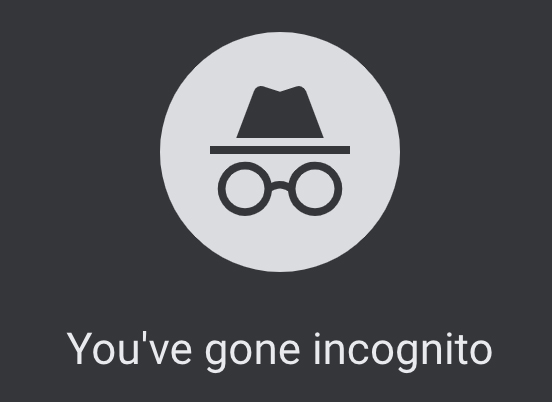
Many websites allow a certain number of free views per day/month. When you reach the limit, you are required to create an account or pay a membership fee. These sites are saving your cookies, so they know how many times you’ve visited. If you browse incognito (Private) mode, they don’t save your cookies. The easiest way to open an Incognito tab is Ctrl-Shift-N (PC) or ⌘-Shift-N (Mac).
In MS-Outlook, if you want to stop receiving email messages from a group or thread (or people who insist on “reply-all”), right-click on the message in your Inbox list, scroll down, and click “Ignore”. To do the same in a Gmail account, click the three dots on the message toolbar and select MUTE.

If you are using a device with a Chrome browser and lose your Internet connection, your screen will display a message and a cute little dinosaur. Tap on the dinosaur to start a Mario-style game that will at least keep you from being bored.

Tired of *scrolling* through Facebook, or other miles-long web pages, with your mouse? Press the spacebar to move down a page… Shift-Spacebar to move back up.
In an open text field, on most apps, press CMD+CTRL+spacebar
to bring up all the emoji characters in a Mac window. In Windows10 go to task bar > toolbar > touch keyboard, and choose the “smiley” key (which will appear in the OPT key spot).
GOOGLE OPERATORS
*
When you can’t remember the words in a phrase or a song, Google what you know and include a * in the search bar to create a wildcard search for the missing parts.
“May the * be with you”
—
Put a dash before a word that you want excluded from your search.
E.g., you want to know about the ship, not the movie…
Titanic – DiCaprio
~
Use a tilde to indicate you want a second word to be similar to many.
E.g., look for websites showing inexpensive trips without typing “cheap, low-cost, economy, etc.”
Cancun ~ cheap
intitle:
Search only in the page’s title for a word or phrase.
intitle:Elon Musk Texas
